MinimaList
I’ve never been one to make to-do lists. I jot down thoughts in a notebook, and over the years when I needed a list I’ve relied on the Notes app in iOS. It’s straightforward, comes bundled with my phone and has done the job. In the past few months my work and personal life got quite busy and I found myself frustrated with Notes. I wanted a free, dead simple to-do app where I could file away the little tasks I was keeping in my head all day. I came across MinimaList in the Apple App Store and really enjoyed how straight forward and simple it is. There are lots of features to explore (some paid), but the free version had everything I needed. Here are some details that I really enjoyed and some I feel could be improved.
Gestures
Simple gestures are the primary way you interact with objects. Pull down to create a new item. Swipe right on an item to mark as done; a neat animation crosses out the word as you slide your thumb across it. Swipe left to edit or delete, and swipe up (scroll to bottom/swipe up) to view previously completed tasks. You can also pinch on the main screen to create multiple lists (paid). I think the swipe interactions are a big part of what make this app feel so quick.
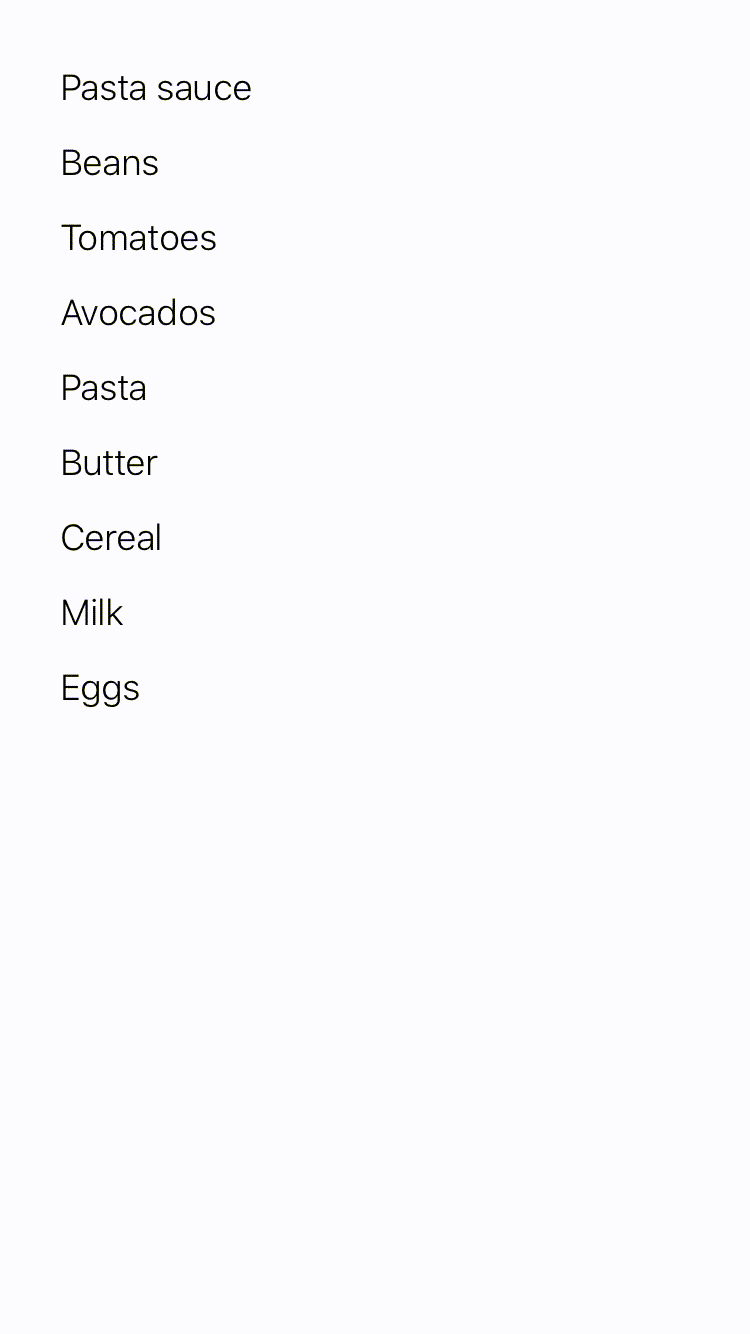
Swiping right again on a completed item reverts it back into a to-do state. When interacting between these states I discovered the entire row is swipe-able which helps with short words.
Create new
Pulling down on the home screen transitions to the create page. The call to action is quite simple, you create your item and hit done. You can also confirm your input by tapping the large empty area below the form field.
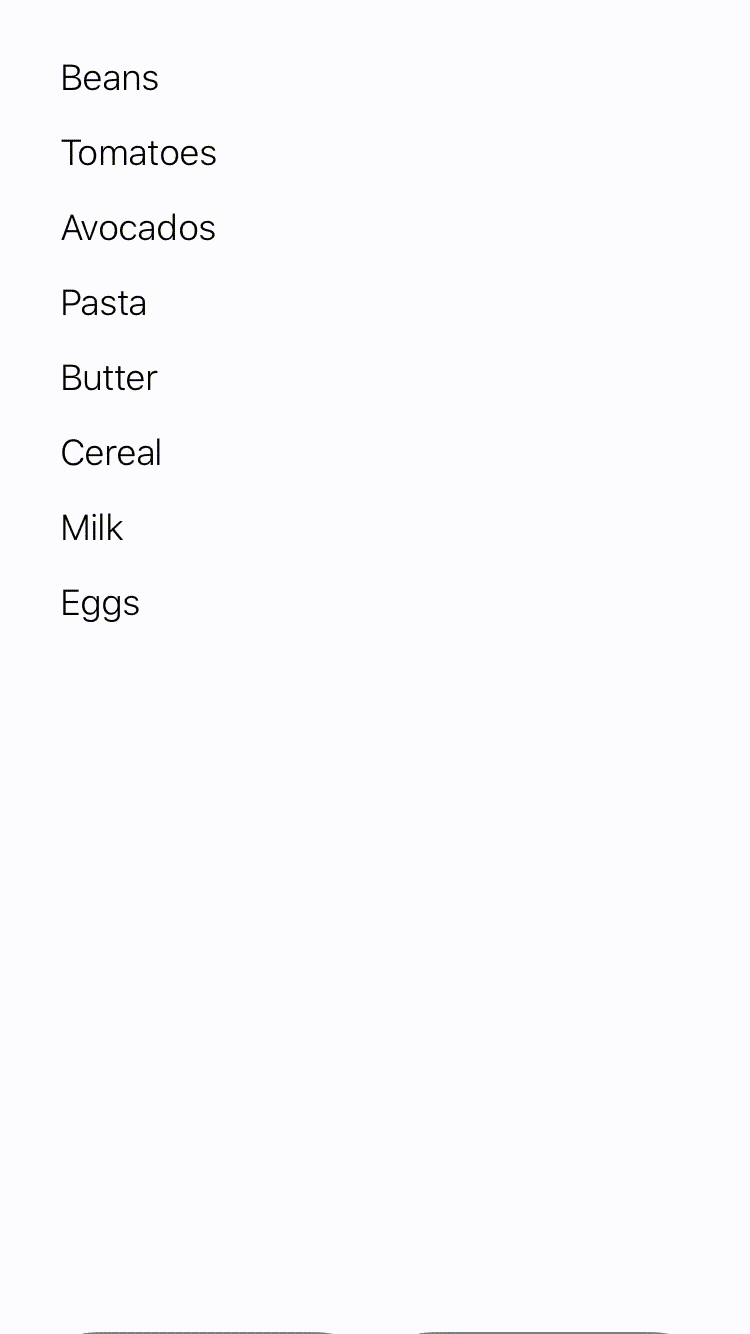
There are a few options at the bottom of this white space, such as voice input (paid), location reminders (paid), and timed reminders. In my opinion the affordance on the time picker component could be improved, it took me a few seconds to scan and discern which elements were interactive. Larger tap targets would also improve usability.
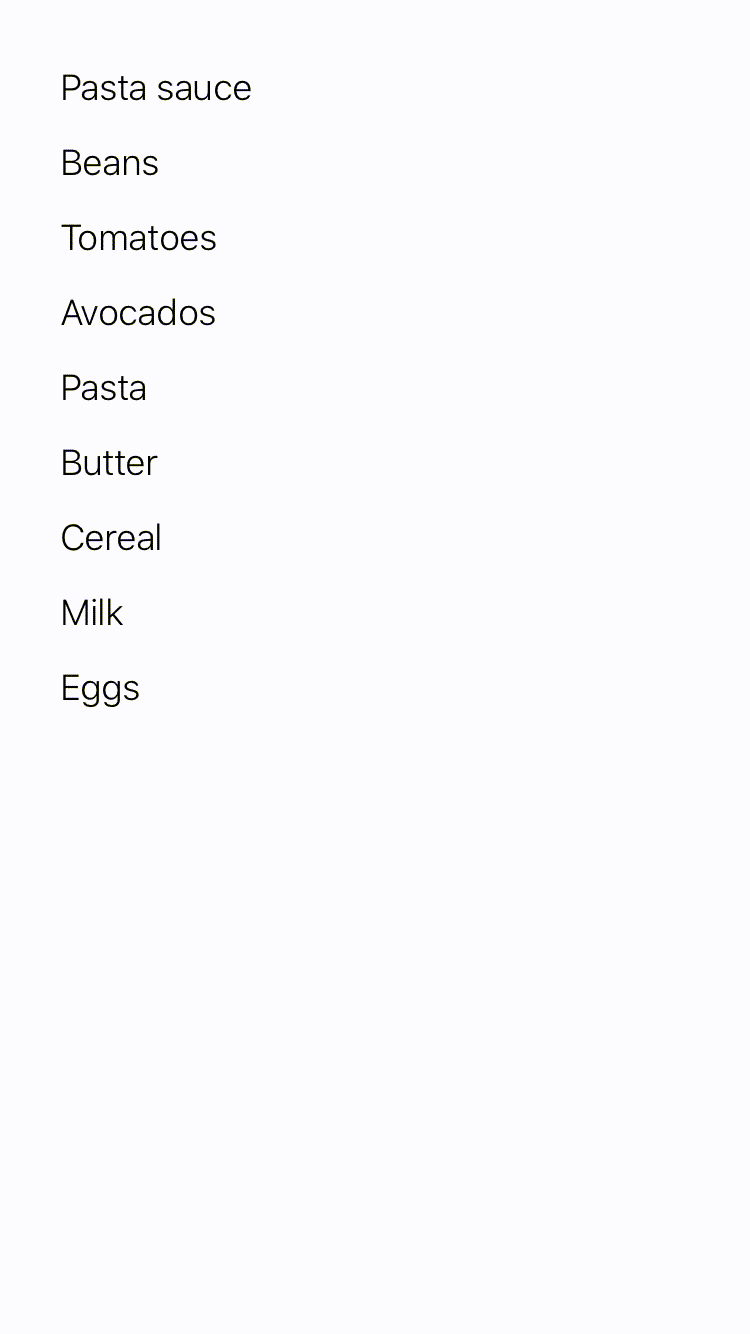
There were times when I’ve accidentally swiped and ended up on the create flow with no new items to add. This always trips me up because there is no obvious way to cancel, you essentially have to confirm an empty input. Given there are some areas for improvement I still found adding items to be quick and simple.
Edit
To view or edit an item within a list the most likely interaction is to tap on it. A single tap however brings up the timer, not the edit/detail view. To edit an item you need to double tap it, or swipe left which exposes the ability to edit or delete, then tap the edit icon to view to the creation page where you can edit your item. This is a bold design choice, I feel the timer action would be less frequented and would be inclined to reverse the interactions here. User testing might have proved otherwise, but it would be interesting to see data on which is more commonly accessed.
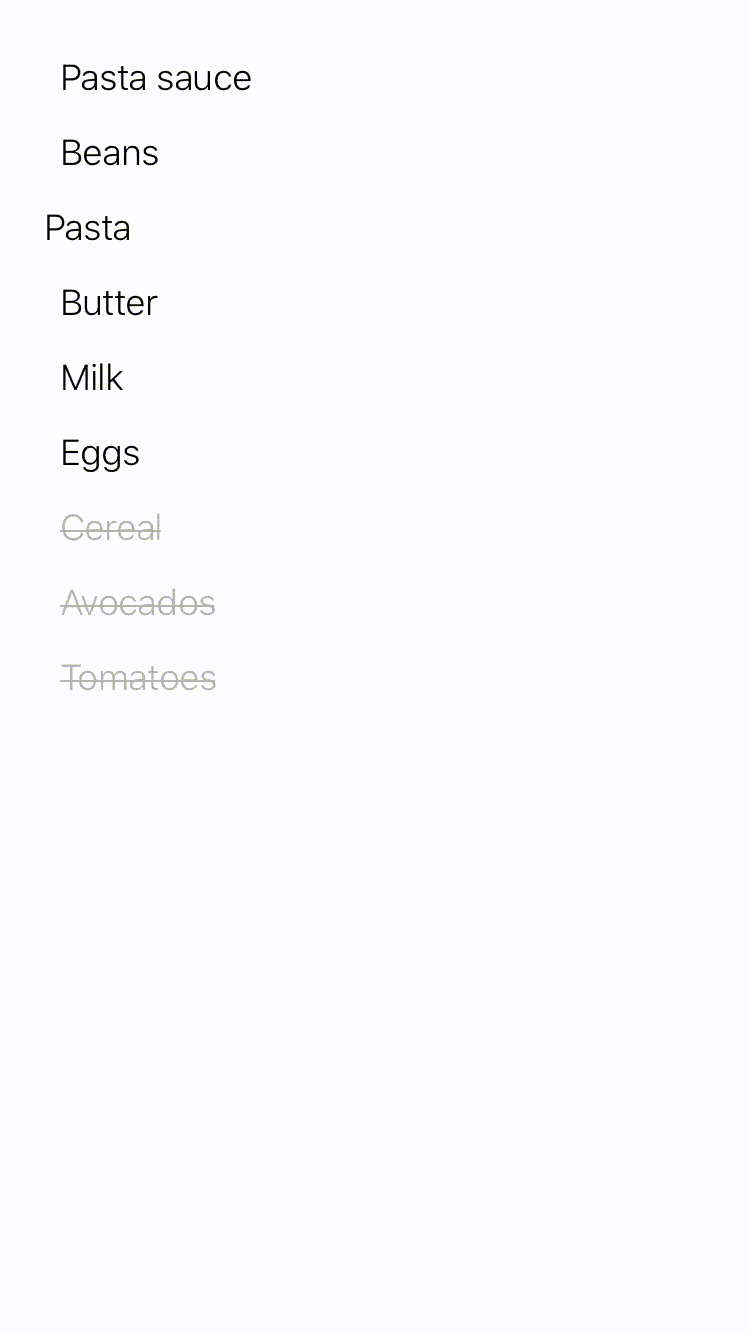
Focus mode
Some of your items may require you to carve out focused time. I find focus mode a welcome bonus in the free version. As mentioned single tapping an existing task brings up the timer, here you can choose the type that suits your needs (elapsed time, countdown, Pomodoro). A couple of nice touches here include motivational messages and soothing background music to help you make the most of your heads down time. There is a settings page that lets you configure specific details of the timer, like notifications, break duration, etc. The customization options are pretty deep.
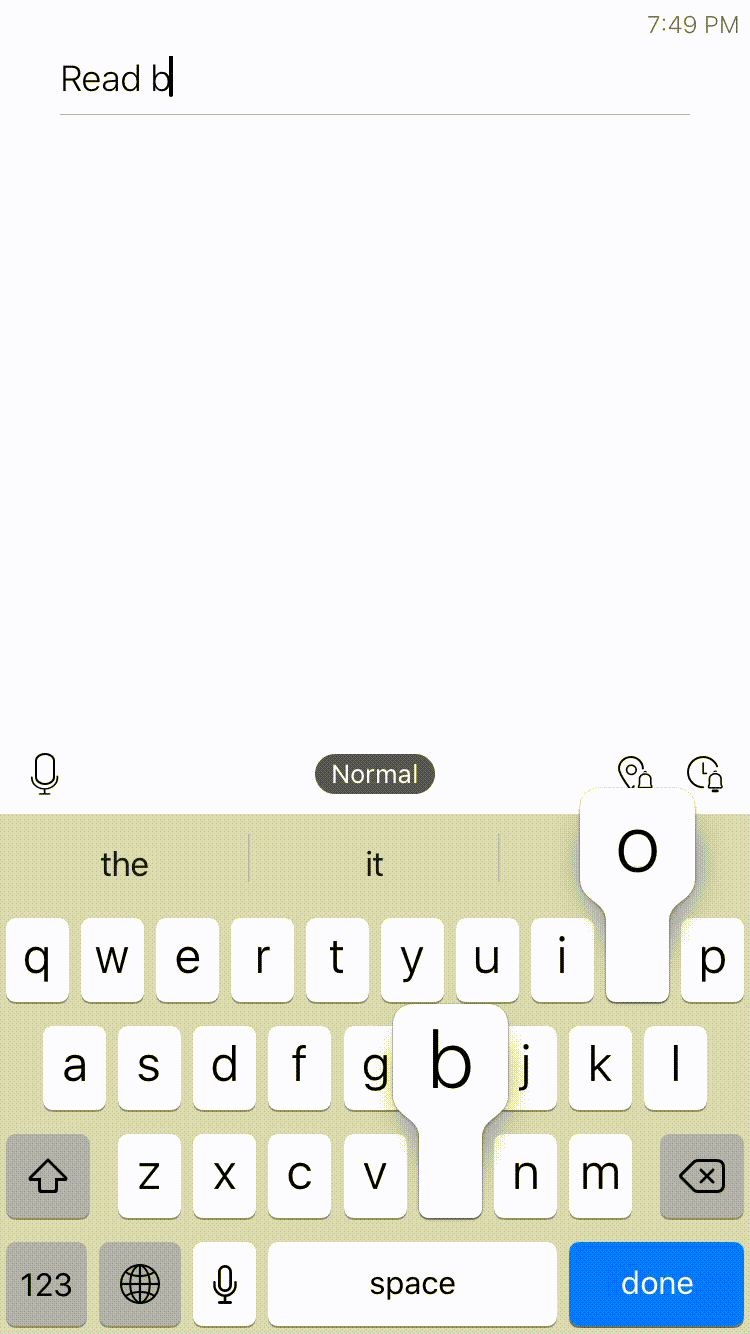
On Done, pop-overs are used to confirm your task has been completed. I found this a little jarring compared to the smoothness of interactions in the rest of the app. Pop-overs are used in a few different spots but they may not always be necessary, with an easy way to undo an action.
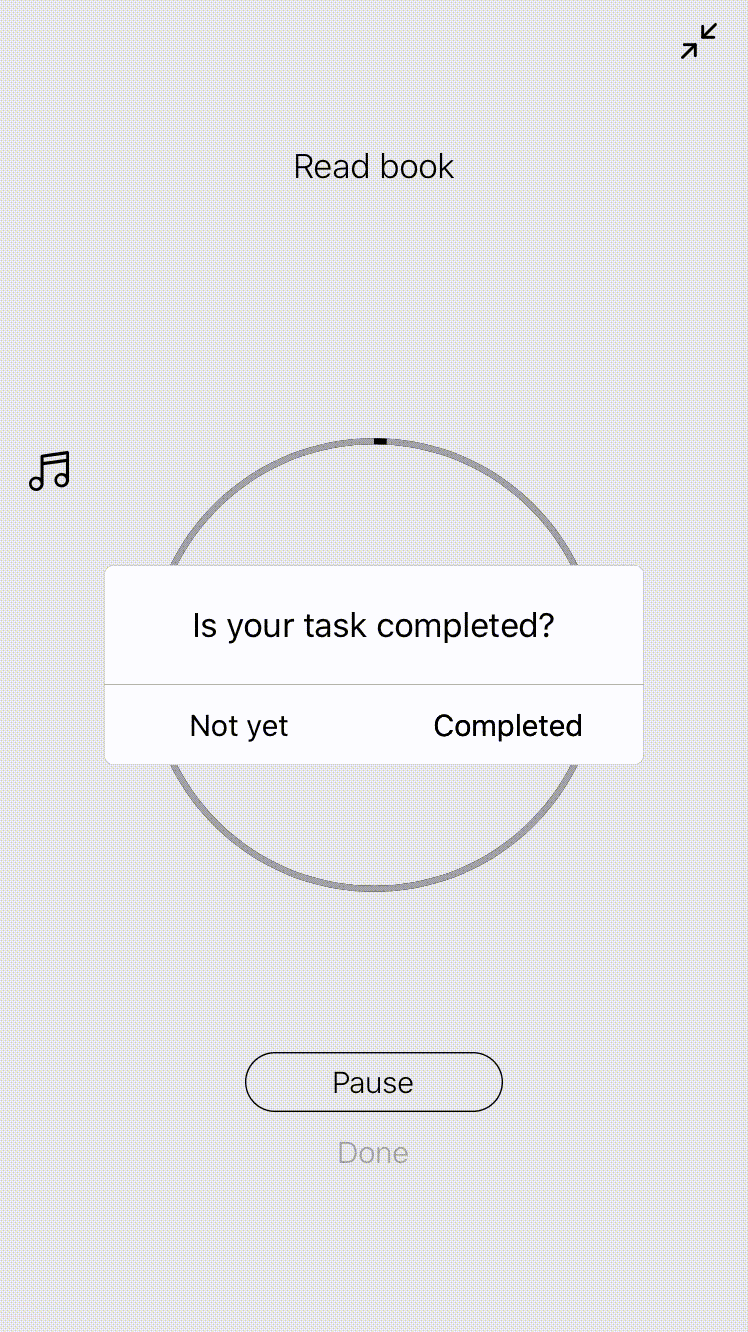
Clearing items
As you complete tasks your screen fills up with crossed out to-do’s. To archive them all at once you can shake your device and they disappear, this is a fun way to get rid of them. You can access your archived items by swiping up on the main screen.
Archived items can be restored by swiping left, swiping too far deletes the item. This seems like a dangerous combination because there is no easy way to undo. Restoring an item doesn’t give any feedback that the action has been successful. One way to make this clearer could be removing the item from the archived list.
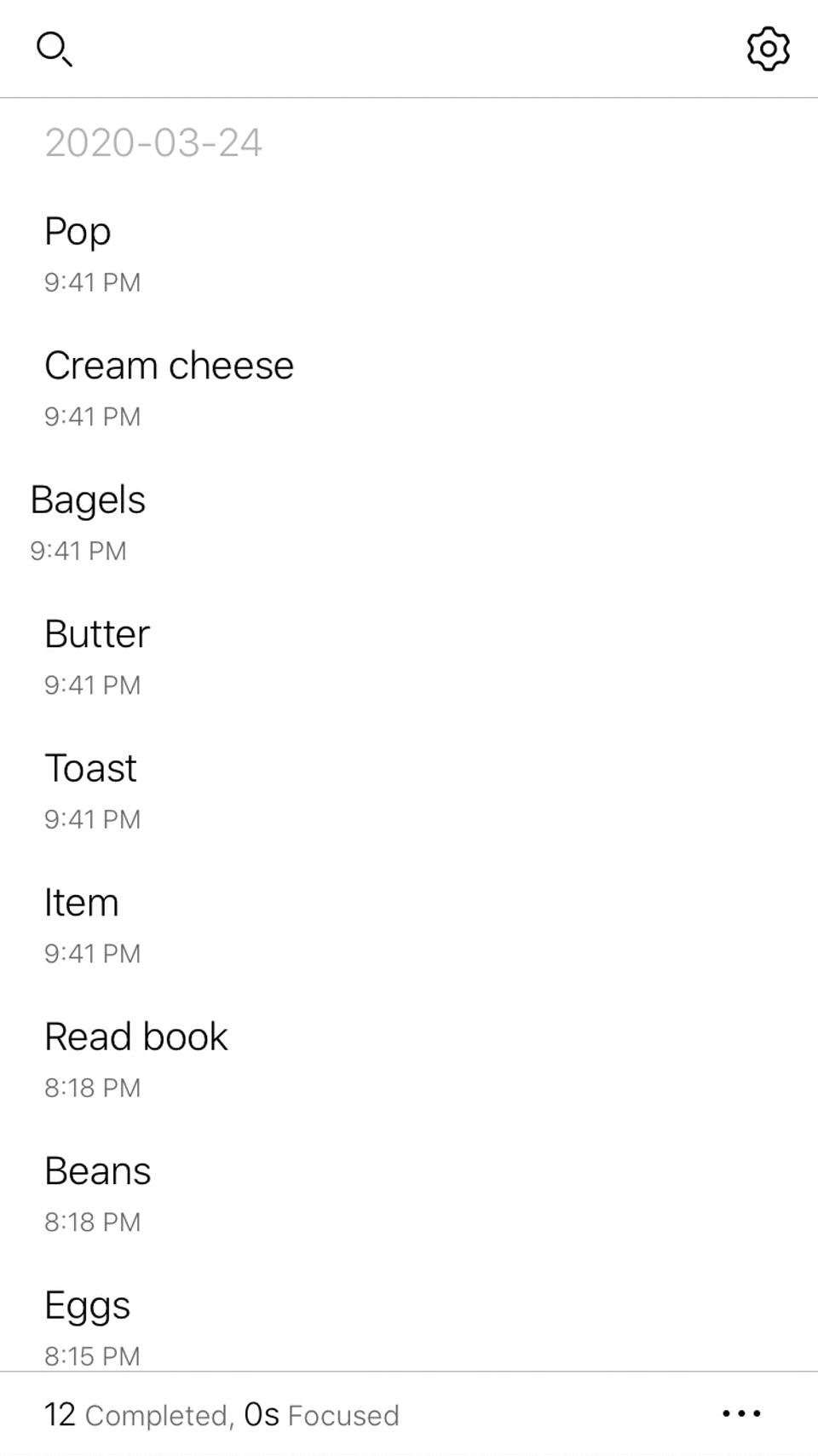
There are a few areas of this app that I didn’t get into, and tons to explore if you’re interested. As with any product there are always areas to improve, but overall MinimaList has worked great in freeing my mind from keeping track of all of the things I need to get to. Perhaps this is the start of a new healthy habit 🤞
Thanks for reading.