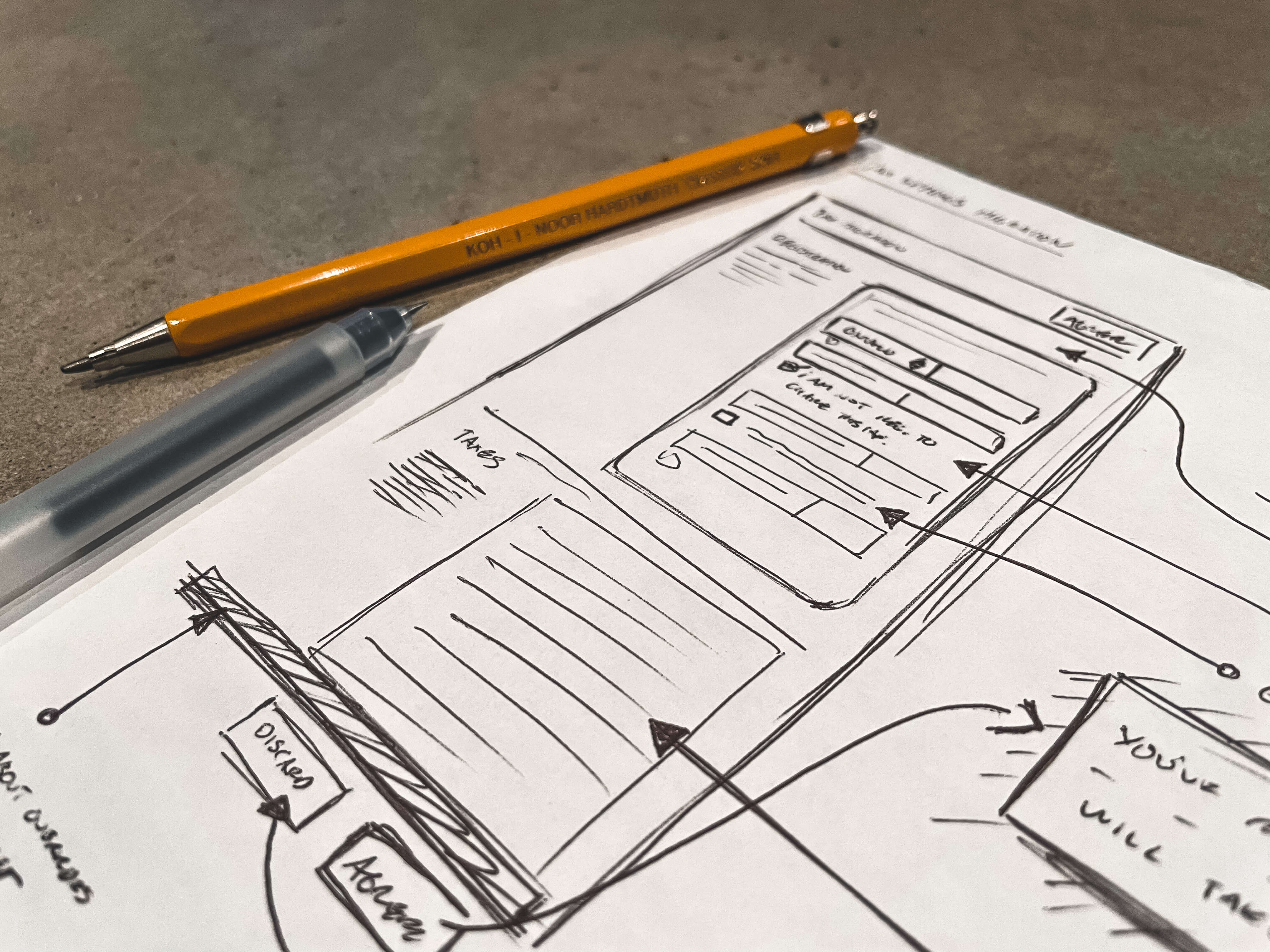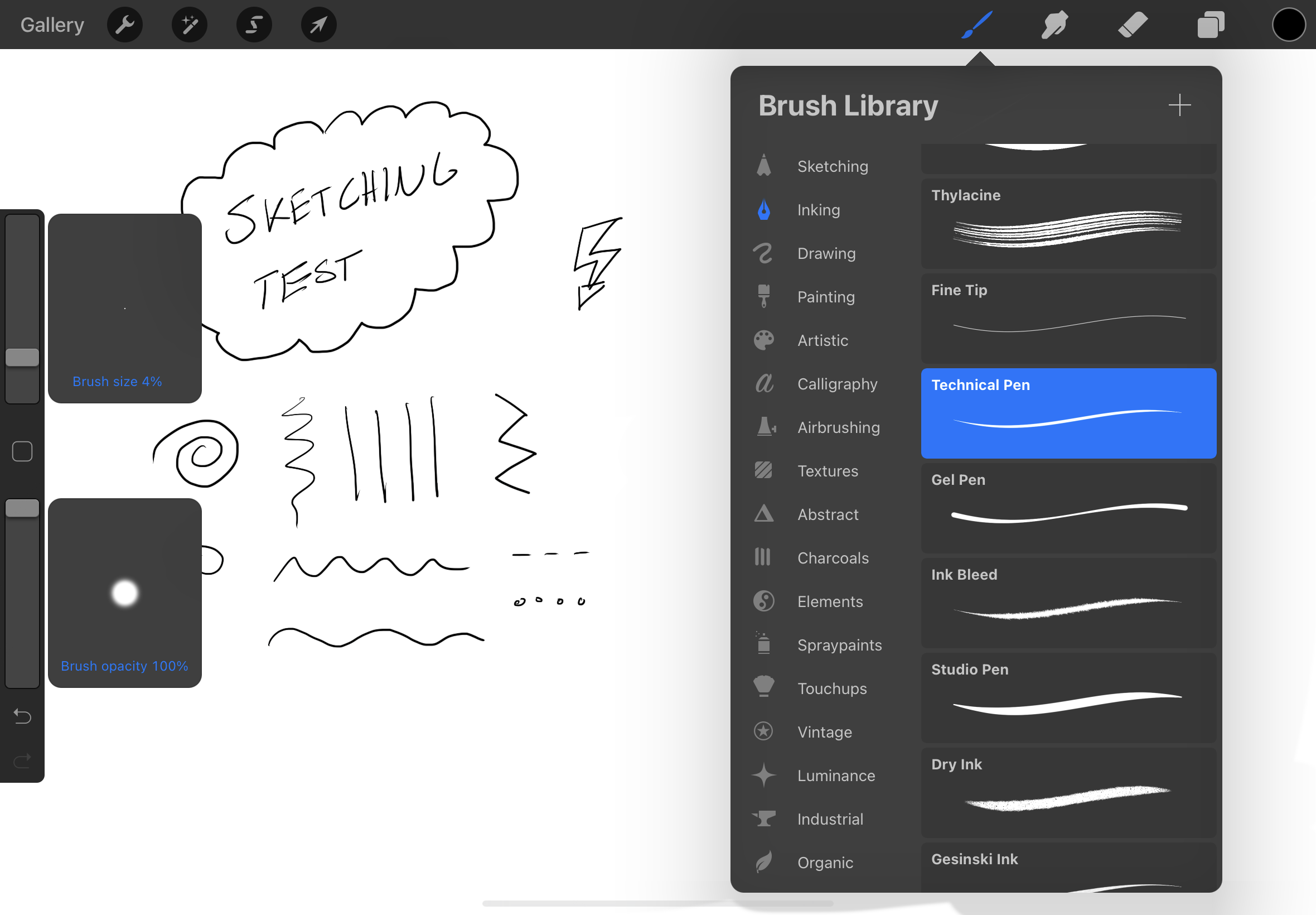My favourite tools for sketching.
Sketching concepts and ideas is a big part of my design process. It’s how I begin to visualize ways to solve a problem and quickly iterate through ideas. Sketching is imperfect and prevents you from getting caught up in too many details. I find there’s something special and freeing about exploring ideas in this way.
Paper + Pencil
You don’t need fancy tools. My go-to’s are typically whatever pen or pencil I have on hand. I do have a few favourites which I’ll share below, but really almost anything can work. I’ve tried a lot of different sketchbooks, some good, but I always found the covers, spines, or rings got in my way. My ultimate favourite are just plain 8.5x11 (A4) sheets of paper. They’re easy to re-order based on which part of a design you’re working on, and they’re easy to store and organize in most folders and folios. I have stacks of these with iterations of previous projects I’ve worked on. One thing that has helped me stay organized over the years is to always properly label, date and sign each sketch.
Fav. pens: Muji 0.5mm Gel Ink Ballpoint Pens Super smooth to write with, consistent ink output, never bleed.
Fav. pencils: Koh-I-Noor Mechanical Pencils Solid feel in hand, good weight, thick lead that doesn’t break easily.
iPad Air + Apple Pencil
A couple of weeks ago I received an iPad Air and Apple Pencil from work. I’ve tried sketching on the iPad Pro (original pencil) , and while it was fun it just never stuck. This time around I decided to give it an honest shot, deliberately reaching for the iPad each time I had an idea to sketch. The other benefit is that since we’re all working remotely, digital sketches are much easier to share.
I tried out 3 different apps for drawing. Paper (WeTransfer), Bamboo Paper (Wacom), and Procreate. Paper and Bamboo Paper are great little apps, but I didn’t find the options compelling enough to convince me to pay for a subscription. As far as sketching is concerned, these will do the trick, even on the free version. In terms of flexibility, features and value, Procreate is the best option in my opinion.
I also picked up a screen protector that makes it feel like you’re drawing on paper with a pencil. This instantly made drawing on a tablet feel more natural. I didn’t notice any impact on the accuracy or sensitivity of the pencil. The only downside is that the matte film slightly impacts the clarity of the iPad’s display. I’d be curious if the high end version from Paperlike does the same.
It took me a few sketches to figure which settings I liked best, this is my current set-up: Brush: Inking > Technical Pen Brush size: 3% Opacity: 100%
I’d love to hear if you have a favourite set-up, and what it is.
I encourage you to try sketching early on in your design process. It’s not meant to be perfect and your tools shouldn’t hold you back. It might take take a few tries to get comfortable with it, but it’s well worth it. You already have everything you need.
Cheers, Martin